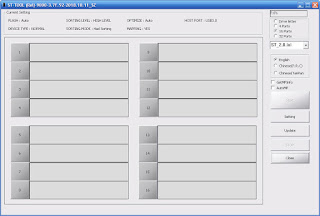Windows To Go หรือติดตั้ง Windows 10 ลงบน Flash USB Drive
April 22, 2023
Windows To Go คือความสามารถของ Windows 10
ที่ boot และใช้งานจาก flash drive
พูดง่ายๆ เราใช้ PC ได้โดยไม่ต้องมี hard disk
ถือแค่ flash drive ไปอย่างเดียวก็ใช้งานได้เลย
-----------------------------------------------------------------------------------------
วิธีการสร้างไดรฟ์ USB ของ Windows To Go โดยไม่มี Enterprise Edition
คุณสมบัติ Windows To Go ของ Microsoft
จะติดตั้ง Windows เป็นระบบจริงบนไดรฟ์ USB ที่สามารถบู๊ตได้
เป็นทางการสำหรับ Windows รุ่น Enterprise
แต่เราพบวิธีที่จะทำกับ Windows 10 หรือ 11 ทุกรุ่น.
กระบวนการนี้ช่วยให้คุณสร้างไดรฟ์ live Windows USB
ที่ทำงานเหมือนกับไดรฟ์ live Linux USB
คุณสามารถบูตได้บนคอมพิวเตอร์ทุกเครื่อง
ไฟล์และโปรแกรมของระบบปฏิบัติการจะอยู่ในไดรฟ์ USB
External Hard Drive และติดตามคุณไปทุกที่
สิ่งที่คุณต้องการ
นี่คือสิ่งที่คุณต้องการ :
• USB แฟลชไดรฟ์หรือฮาร์ดไดรฟ์ภายนอกที่มีพื้นที่ว่างมากกว่า 32 GB:
เพื่อความเร็วสูงสุด คุณอาจต้องการแฟลชไดรฟ์ USB 3.0 ที่รวดเร็ว
อย่างไรก็ตามคุณสามารถใช้ฮาร์ดดิสก์ภายนอกรุ่นเก่าที่คุณวางไว้ได้
มันจะไม่เร็ว แต่จะทำงานเหมือนเดิม.
Microsoft เสนอ“ ไดรฟ์ที่ผ่านการรับรอง Windows To Go”
และเริ่มต้นที่พื้นที่เก็บข้อมูล 32 GB
ดังนั้นจึงมีพื้นที่เพียงพอสำหรับระบบปฏิบัติการ
และพิเศษสำหรับไฟล์ของคุณ
อุปกรณ์ที่ผ่านการรับรองเหล่านี้ได้รับการทดสอบเพื่อให้มีความเร็วสูง
และรับประกันผู้ผลิตที่ดี - ไดรฟ์ USB ราคาถูกอาจช้าลงและตายเร็วกว่า
เนื่องจากมีปริมาณการเขียนที่สูงขึ้น.
How To Create A Windows To Go USB Drive Without Enterprise Edition
Microsoft's Windows To Go feature installs Windows as a real system
on a bootable USB drive.
It's official for Enterprise editions of Windows,
but we found a way to do it on any edition of Windows 10 or 11.
This process lets you create a live Windows USB drive
that works just like a live Linux USB drive.
You can boot it on any computer.
The operating system files and programs stay on the external drive
and follow you around.
whatever you want
Here's what you need :
• USB flash drive or external hard drive with 32 GB more space :
For maximum speed, you may want a fast USB 3.0 flash drive.
However, you can use any older external hard drive you have lying around.
It will not. Faster but will work as before.
Microsoft offers “Windows To Go certified drives” and they start at 32 GB of storage,
so there's more than enough space for the operating system
and extra for your files.
These certified devices are tested for high speed and are guaranteed by good manufacturers
– cheap USB drives can be slower and die faster due to higher write throughput.